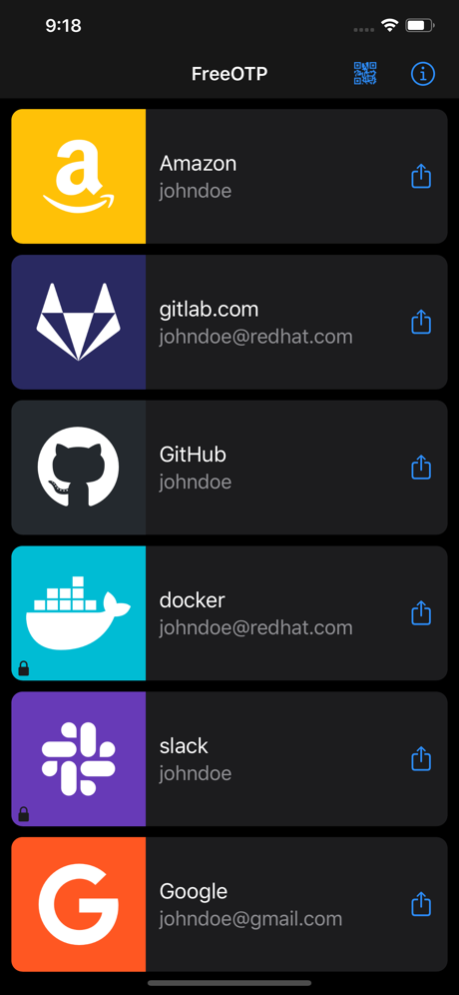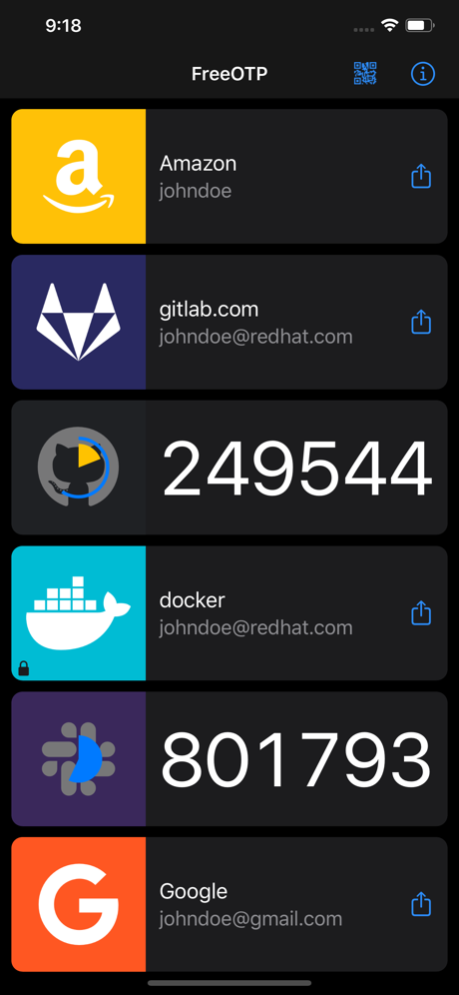FreeOTP Authenticator 2.3.4
Free Version
Publisher Description
FreeOTP adds a second layer of security for your online accounts. This works by generating one-time passwords on your mobile devices which can be used in conjunction with your normal password to make your login nearly impossible to hack. These passwords can be generated even when your phone is in airplane mode.
FreeOTP works with many of the great online services you already use, including Google, Facebook, Evernote, GitHub and many more! FreeOTP also may work for your private corporate security if they implement the standardized TOTP or HOTP protocols. This includes great enterprise solutions like FreeIPA.
FreeOTP is open source and free software! Licensed under the Apache 2.0 license, you can obtain the source code for FreeOTP at https://fedorahosted.org/freeotp for review or modification. Contributions are welcome!
Nov 2, 2023
Version 2.3.4
Build FontAwesome Fonts into FreeOTP by @justin-stephenson in #329
Remove FontAwesome from carthage by @justin-stephenson in #330
Remove FontAwesome from xcode frameworks by @justin-stephenson in #331
Replace unmaintained moa library with SDWebImage by @justin-stephenson in #332
About FreeOTP Authenticator
FreeOTP Authenticator is a free app for iOS published in the System Maintenance list of apps, part of System Utilities.
The company that develops FreeOTP Authenticator is Red Hat. The latest version released by its developer is 2.3.4. This app was rated by 1 users of our site and has an average rating of 3.0.
To install FreeOTP Authenticator on your iOS device, just click the green Continue To App button above to start the installation process. The app is listed on our website since 2023-11-02 and was downloaded 19 times. We have already checked if the download link is safe, however for your own protection we recommend that you scan the downloaded app with your antivirus. Your antivirus may detect the FreeOTP Authenticator as malware if the download link is broken.
How to install FreeOTP Authenticator on your iOS device:
- Click on the Continue To App button on our website. This will redirect you to the App Store.
- Once the FreeOTP Authenticator is shown in the iTunes listing of your iOS device, you can start its download and installation. Tap on the GET button to the right of the app to start downloading it.
- If you are not logged-in the iOS appstore app, you'll be prompted for your your Apple ID and/or password.
- After FreeOTP Authenticator is downloaded, you'll see an INSTALL button to the right. Tap on it to start the actual installation of the iOS app.
- Once installation is finished you can tap on the OPEN button to start it. Its icon will also be added to your device home screen.